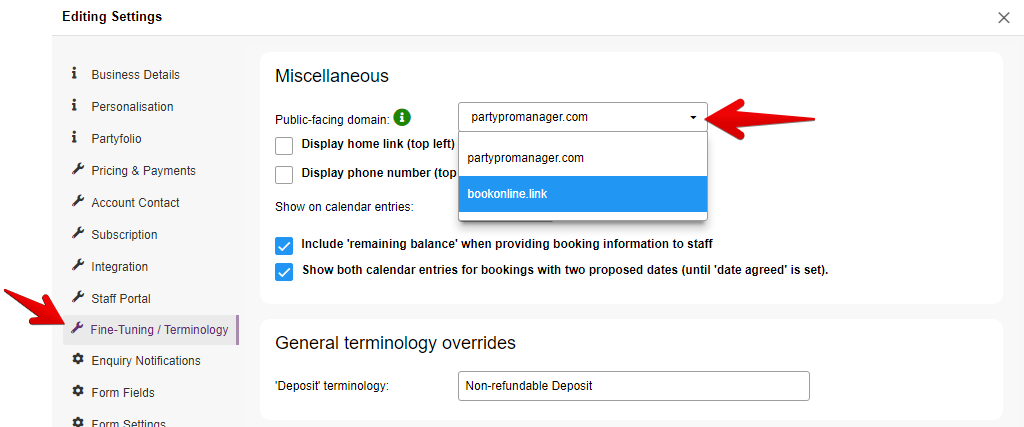By default all of your forms are hosted at our “partypromanager.com” domain. (of course you can embed the booking form as a popup right on your website)
BUT… you can choose between two different public facing domains.
- partypromanager.com
- bookonline.link
Option 1: “partypromanager.com”
With this option selected your booking form URL will look something like this 👇
https://partypromanager.com/request-booking?providerId=4c272d40-8870-410b-8296-124b88ee49c8
Great for:
- Companies that do only parties, or
- Companies that do mostly parties and “fun” events for kids
Option 2: “bookonline.link”
With this option selected your booking from URL will look something like this 👇
https://bookonline.link/request-booking?providerId=4c272d40-8870-410b-8296-124b88ee49c8
Great for:
- Companies that have a very wide-array of event types spanning across children’s events, parties, and even corporate
- Companies that need a more ‘generic’ (and less party-centred) feel to their branding
How-to Change Your Public Facing Domain…
Step 1: Go to Settings
Step 2: Click “Fine-Tuning / Terminology” in left sidebar menu
Step 3: Find “Public-facing domain” option and select your preferred domain
Step 4: Click orange “OK” button to save your changes