First, you need to understand the different types and levels of information you can set about your packages in PPM.
Here’s a visual representation of how the different parts fit into each other, I’ll explain more below…
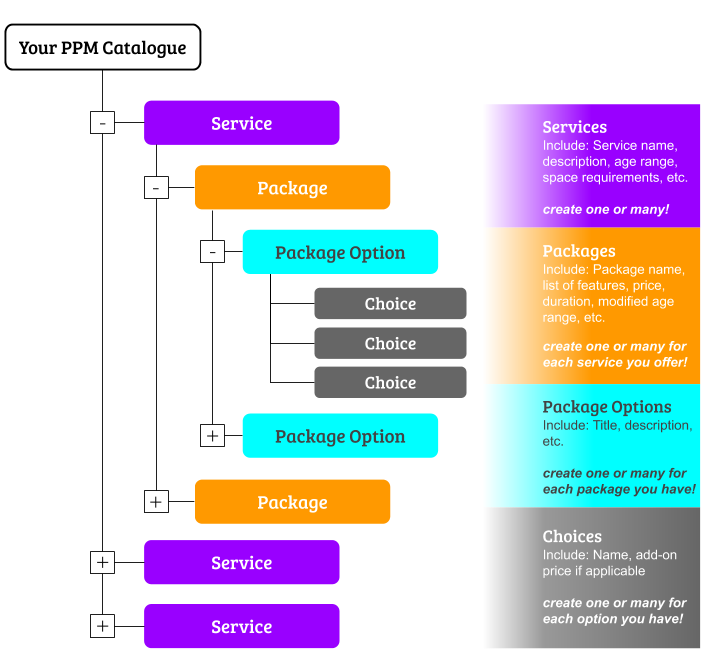
You can create multiple Services in your PPM account. You are only limited based on your subscription level.
They’ll look like this on your booking form:
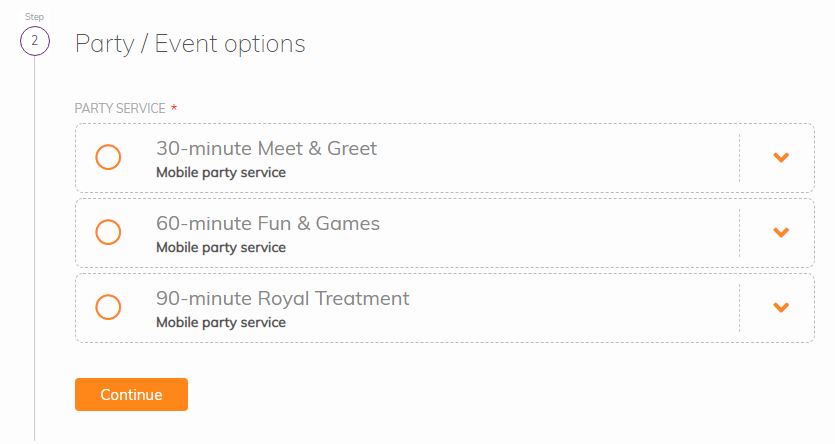
For each Service, you can create as many Packages as you need.
These packages will only appear on your booking form after a Service has been selected by your client, and they’ll look something like this:
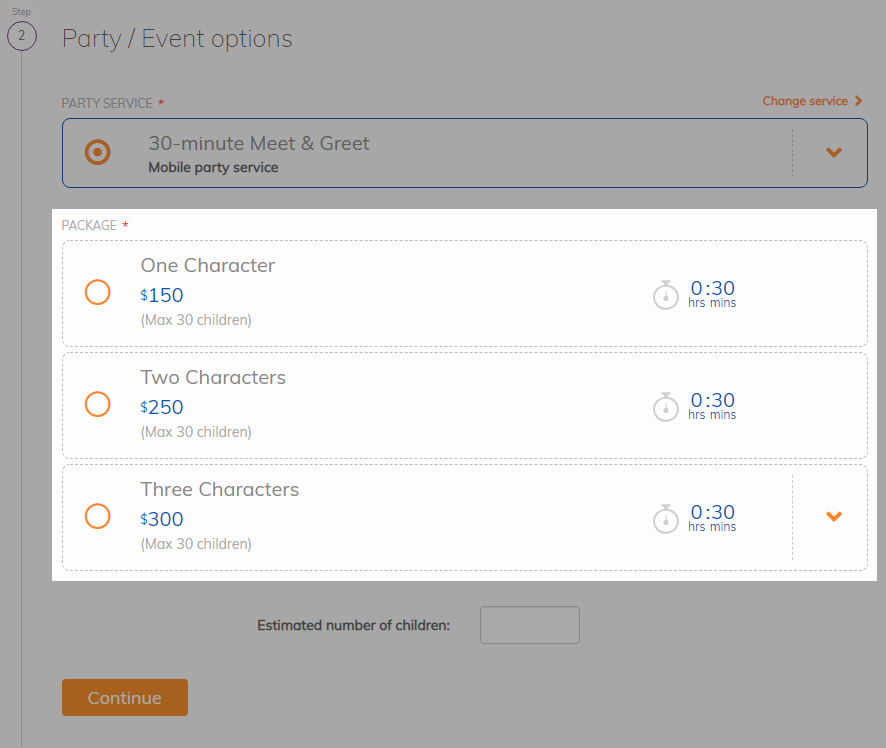
For each Package, you can create as many Package Options as you need.
Like the Packages, Package Options will only appear when they become relevant, which is after a Package is selected. They’ll look something like this:
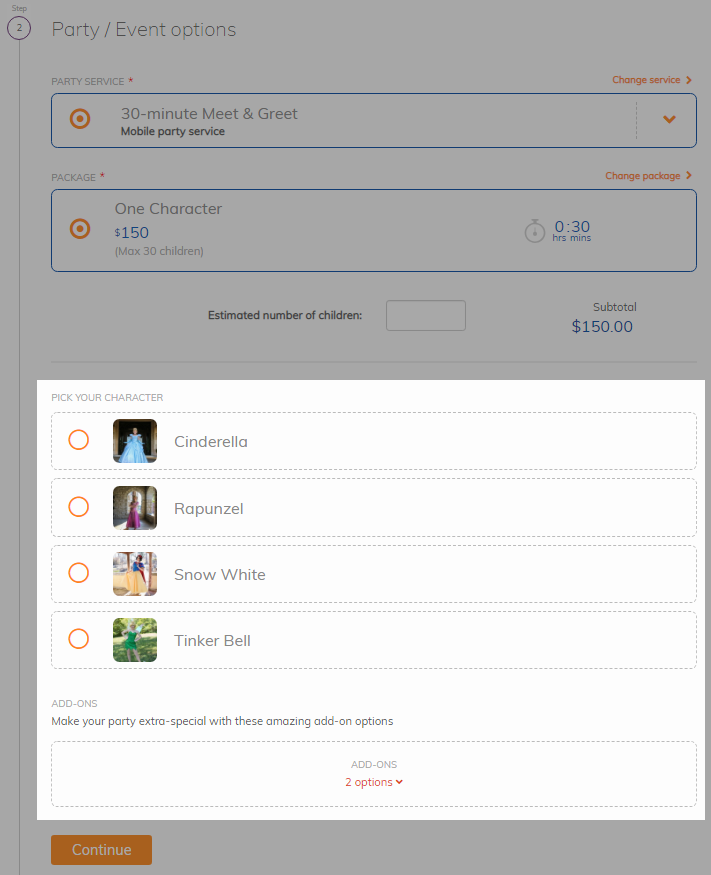
For each Package Option, you can create as many Choices as you need. As you can see, you have the ability to set your list of Choices to either be expanded by default (like the “Pick your character” option above) or to have the list collapsed (like the “Add-ons” option above) and let your client choose to expand if they’re interested.
After they’ve made their selections, the choices will look something like this:
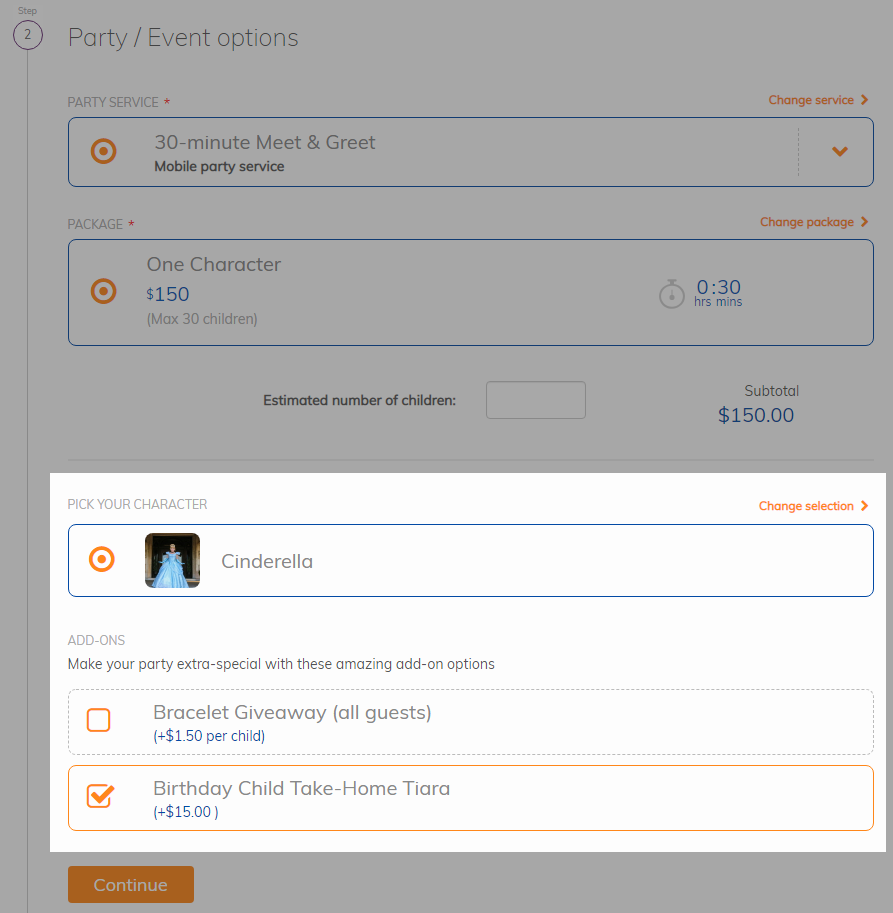
IMPORTANT NOTE: When you are setting up your “Choices” you can choose to link the choices to “Assets” you set up in PPM. The benefits to setting up and using Assets for your choices are:
- They are reusable
(So you don’t need to retype the name each time you offer this choice in one of your packages) - You can include a picture and a description
(Shared wherever you offer this choice across your packages) - You can run reports to identify events with specific assets selected (or not)
When you are setting up Choices that you feel are a one time option and won’t be used in many other Packages, it can be easier and quicker to skip setting up an Asset.
Package Models
Your business is unique and we understand that! PPM’s Flexible Catalogue Creator allow you to build your booking form based on your unique needs!
Whilst the possibilities are endless, there are a few popular models we see used most often, they are:
- The Duration Based Model
Client selects desired event duration → then picks package based on options like theme, number of staff/participants, event type, etc. - The Activity/Theme Based Model
Client selects desired activity or theme → then picks package based on options like duration, number of staff/participants, event type, etc - The Event-Type Based Model
Client selects type of event → then picks package based on options like duration, theme, number of staff/participants, etc. - The Number-of-Staff Based Model
Client selects desired number of staff/entertainers you’ll provide first → then picks package based on options like theme, duration, number of participants, event type, etc. - The Group Size Based Model
Client selects expected group size → then picks package based on options like theme, duration, number of staff, event type, etc. - The Location Based Model
Client selects their preferred location → then picks package based on options like theme, duration, number of staff, event type, etc.
Here’s an example of how each of these might be set up in PPM...
The Duration Based Model
→ imagine a company that offers different character entertainers, where picking the duration of the entertainment is the primary decision and picking the character preferences is the secondary decision
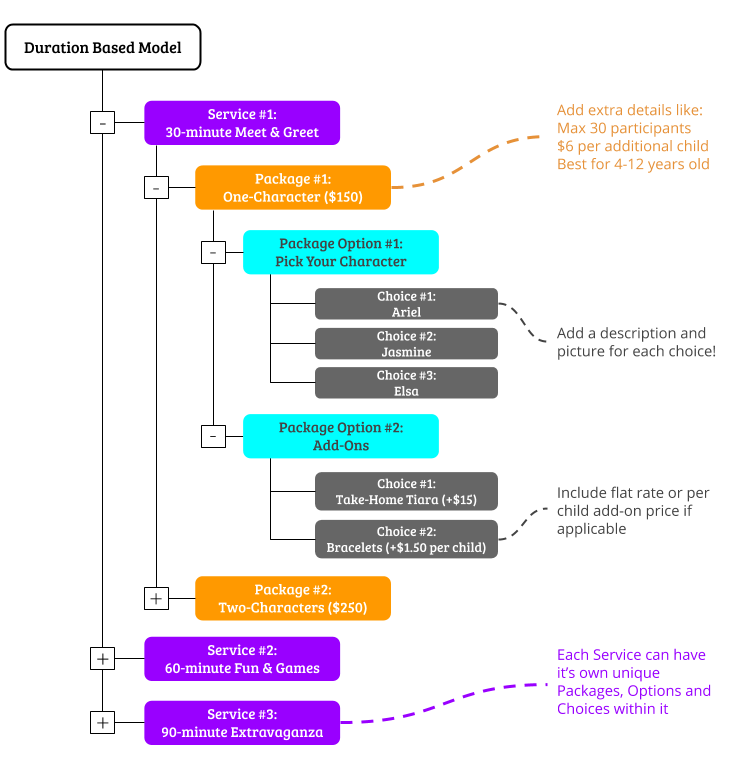
Note: while you may not be a character entertainer, simply replace the “characters” or package names with terminology more relevant to your particular business.
The Activity Based Model
→ imagine a company that offers different sports activities, where picking the activity theme is the primary decision and picking the duration is the secondary decision
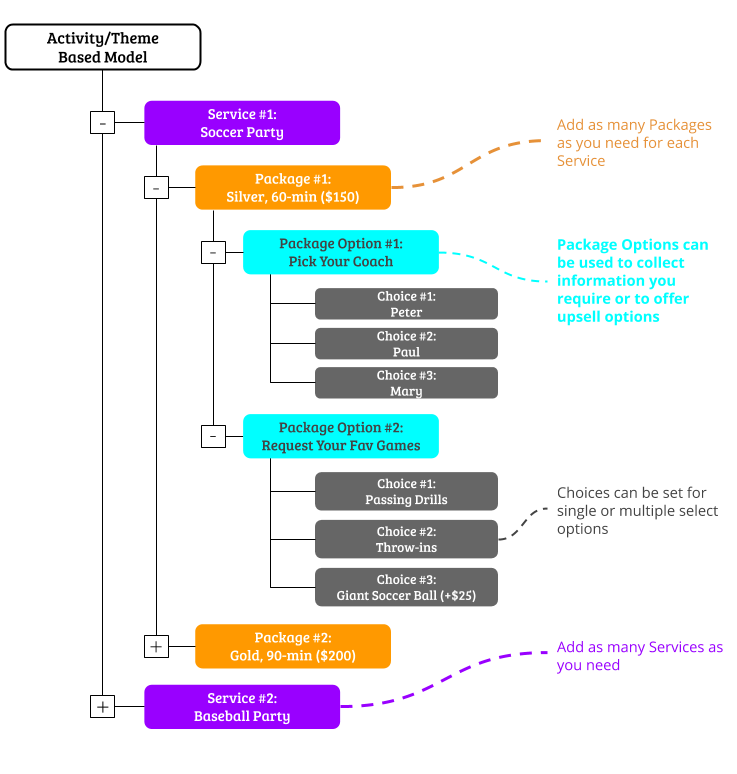
Note: while you may not be a sports-oriented entertainer, simply replace the “sports” with your characters, different performance types, different science themes, etc.
The Event-Type Based Model
→ imagine a company that offers different types of Science events, where picking the event type is the primary decision and picking the activity is the secondary decision
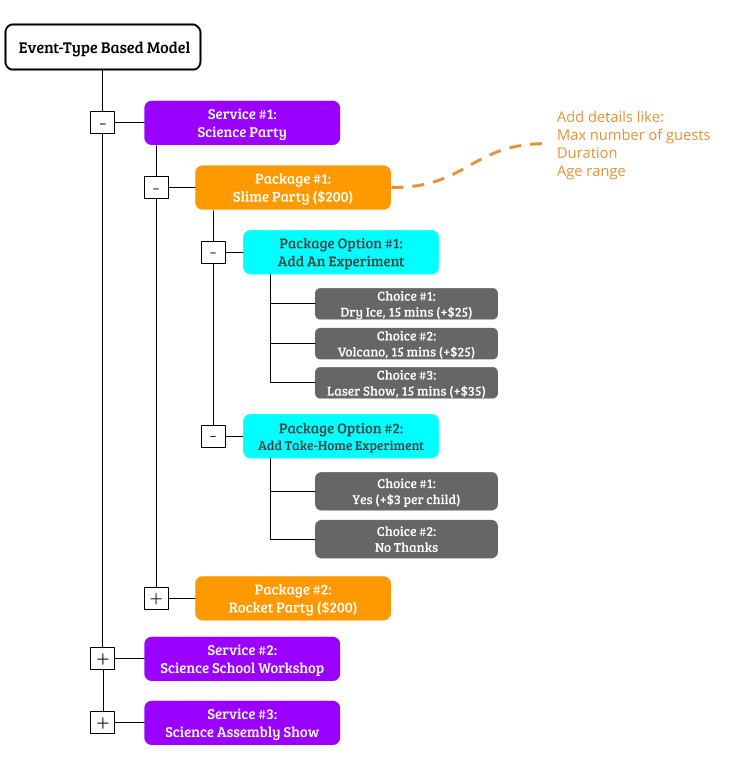
Note: while you may not be a science-based entertainer, simply replace the “science” aspects with your characters, sports, different performance types, etc.
The Number-of-Staff Based Model
→ imagine a company that offers different performance entertainers, where picking the number of entertainers desired is the primary decision and the duration is the secondary decision and picking the entertainment type is the third decision to make
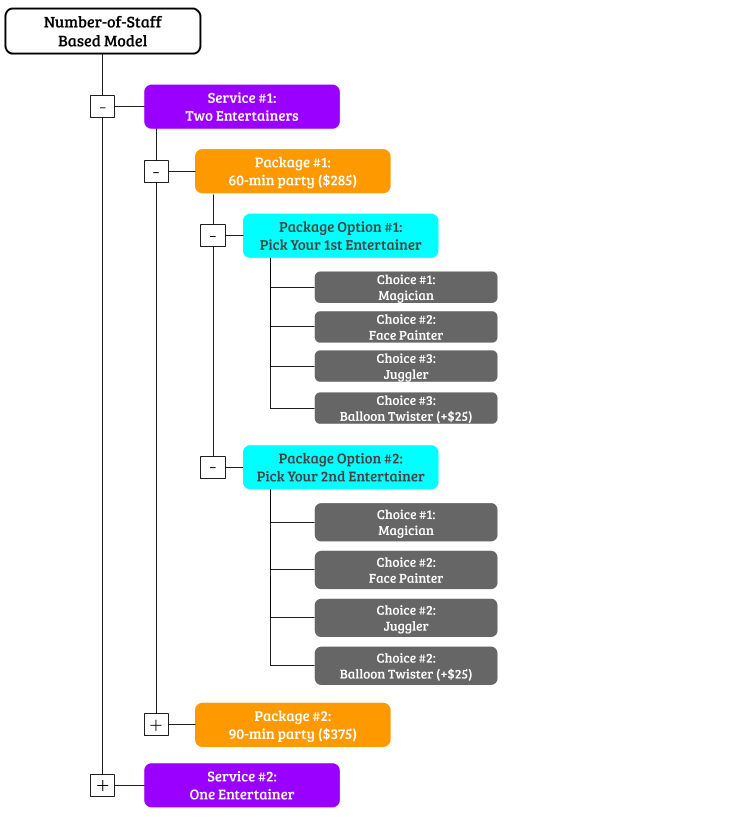
Note: while you may not be a performance entertainer, simply replace the different options with terminology more relevant to your particular business.
The Number-of-Participants Based Model
→ imagine a company that offers bowling parties, where picking the number of participants is the primary decision and choosing your add-ons is the secondary decision
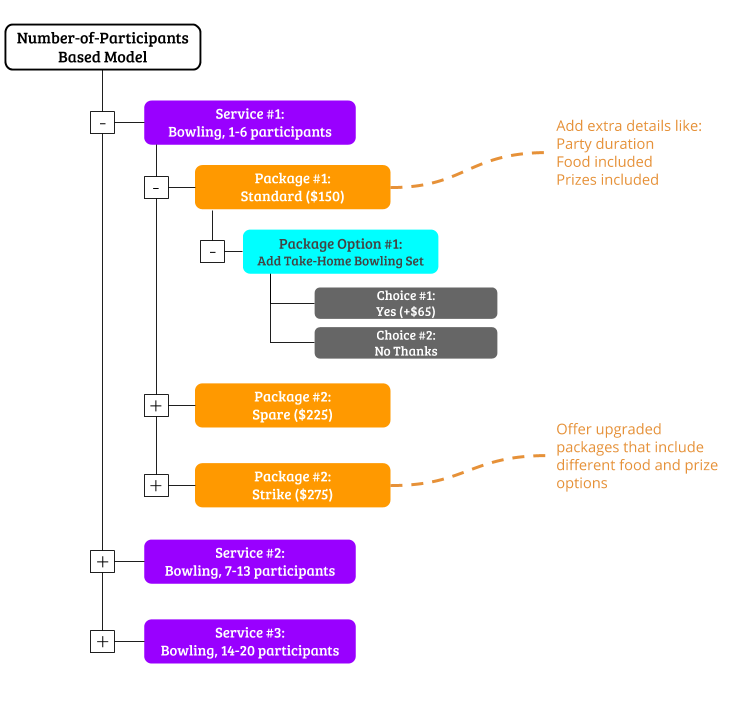
Note: while you may not be a bowling facility, simply replace the options with terminology more relevant to your particular business.
The Location Based Model
→ imagine a company that offers art and crafting parties, where picking the preferred location is the primary decision and choosing your duration is the secondary decision
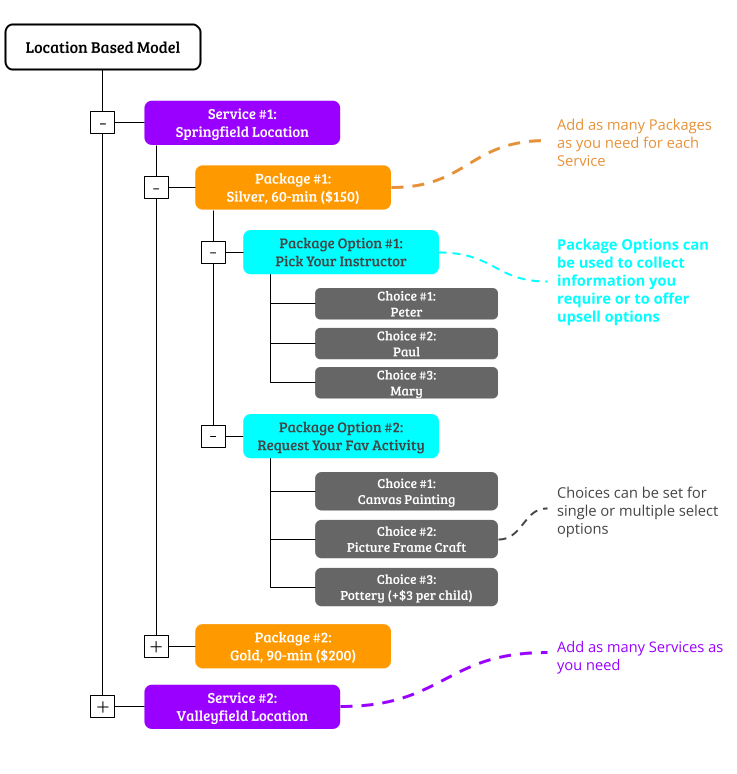
Note: while you may not be a art and crafting facility, simply replace the options with terminology more relevant to your particular business.


